A Free YouTube Video Downloader Chrome Extension to download videos with different video resolutions 1080P, 720P, 480P, 360p, etc. Supports all formats Mp3, MP4, FLV, WebM, 3GP.
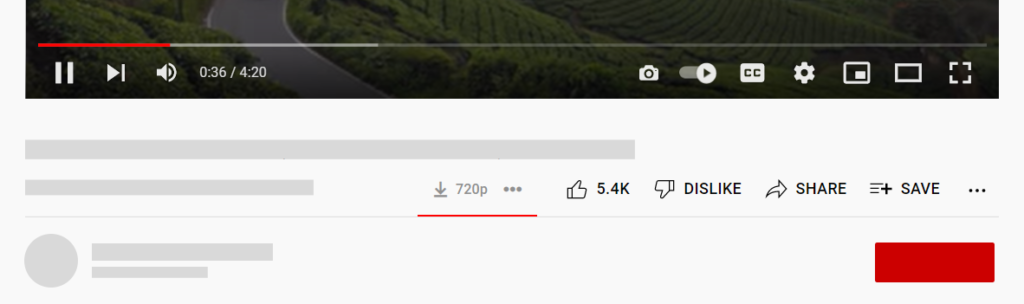
How to Install YouTube Video Downloader Chrome Extension
Step 1: Download the extension zip file by clicking the Download button above.
Step 2: Unzip the zipped file on your local hard drive.
Step 3: Copy & Paste “chrome://extensions” to your browser address bar.
Step 4: Tick the check box of “Developer mode“.
Step 5: Click the “Load unpacked” extension button.
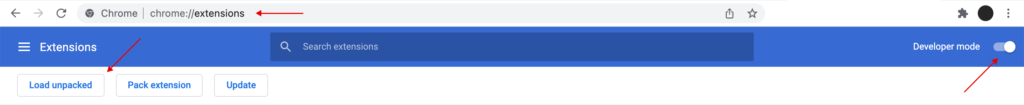
Step 6: Locate the unzipped folder on your computer and click Open.
Step 7: Open Youtube and start downloading.
Note: next time you open Chrome, it might pop up a message to ask you to disable the extension, simply click Cancel to ignore it if you want to keep the extension.
YouTube Video Downloader chrome extension is a tool specially designed for billions of YouTube users worldwide. You can download the videos directly without redirecting to the other page.YouTube Video Downloader Chrome Extension can be used to download videos from YouTube. This YouTube downloader extension for chrome supports the most common video formats like MOV, MP4, ASF, AVI, MPG, and more.
How YouTube Downloader Extension Works
Download YouTube Videos
Once you have installed this YouTube Downloader Extension you will get one download button under the video, click on that to get the available formats in which you can save the video. Select the desired resolution and the tool will save the video to your system locally.
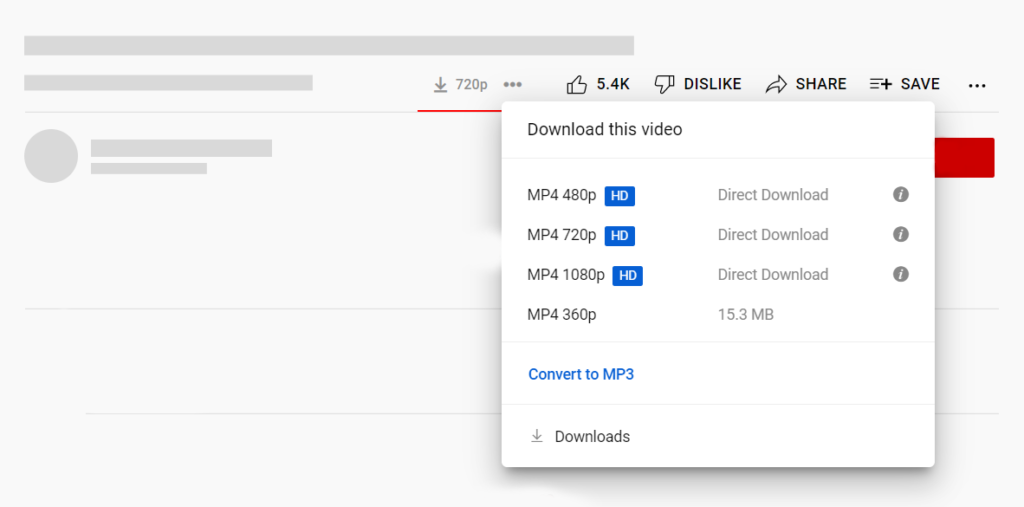
Convert YouTube videos to MP3
After installing the extension you’ll get one button saying ‘Convert to MP3’ on the same popup, click on that it will show you all the available bitrates on which you can download the YouTube video to mp3. Select the desired bitrate from the dropdown and click on download.
What is YouTube Video Downloader Chrome Extension
Alright, you’ve come to the right question to know in detail what is youtube downloader extension is. If I say about the chrome extension, so in simple words, it is a piece of code that gives extra functionality to your chromium-based browser.
So, here our main focus is to know about the YouTube downloader chrome extension. It’s also a piece of code that helps users to download videos from specific websites like YouTube. YouTube downloader extension for chrome is software or say browser add-on to add to your browser which will add a feature to download videos directly from YouTube.
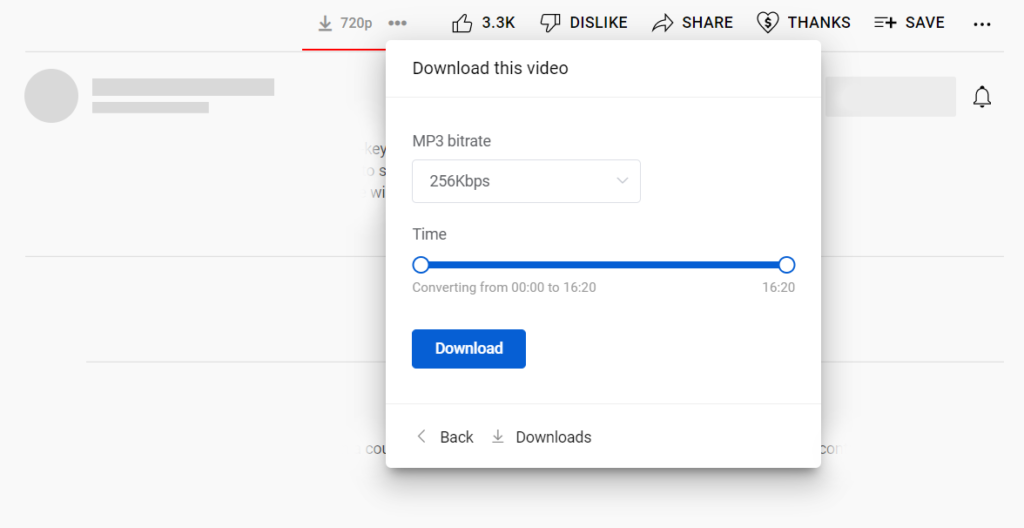
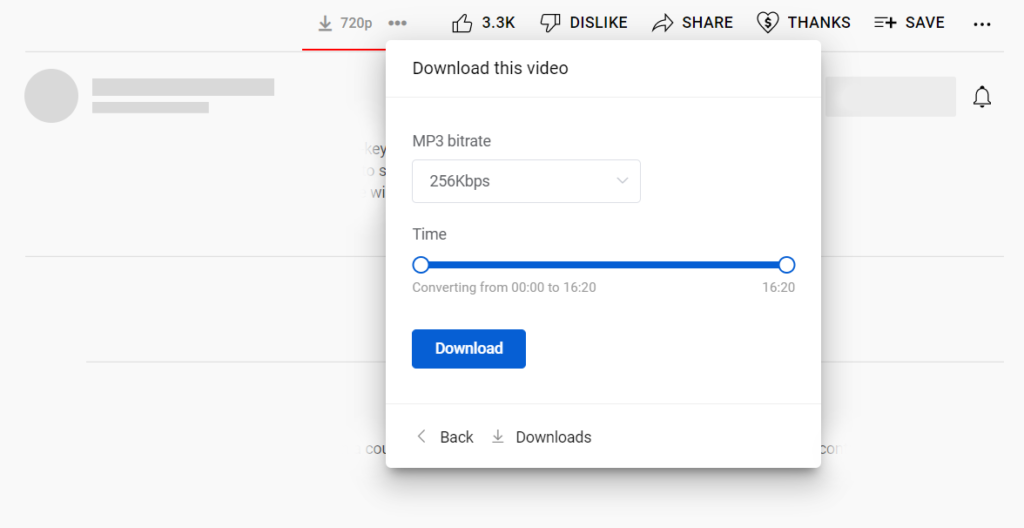
Once you’ve installed the YouTube downloader extension successfully, from now all the time you load any YouTube videos in your Chrome browser it will show you the download button to save that video in multiple resolutions.
How YouTube Downloader Extension for Chrome will help you
As we all know that YouTube app allows you to download videos for offline viewing, but all YouTube videos are not available to save offline. On the other hand, the video stays within the YouTube app, so you can’t play or share those videos anywhere else. With this YouTube Downloader extension for chrome, you can save YouTube videos locally to your computer with just one click.
With this YouTube downloader extension, you’ll get one button under every YouTube video to save the file in multiple formats and resolutions according to the user’s preferences. If you’re interested in downloading YouTube videos locally then this YouTube Video Downloader Chrome Extension is the perfect match for your requirement.
In Which Formats we can Download YouTube Videos using this Extension
Most of the YouTube Downloader extensions for chrome will give you two options MP3 and MP4. but this Free YouTube Downloader extension for chrome will give you lots of options to download the videos from YouTube.
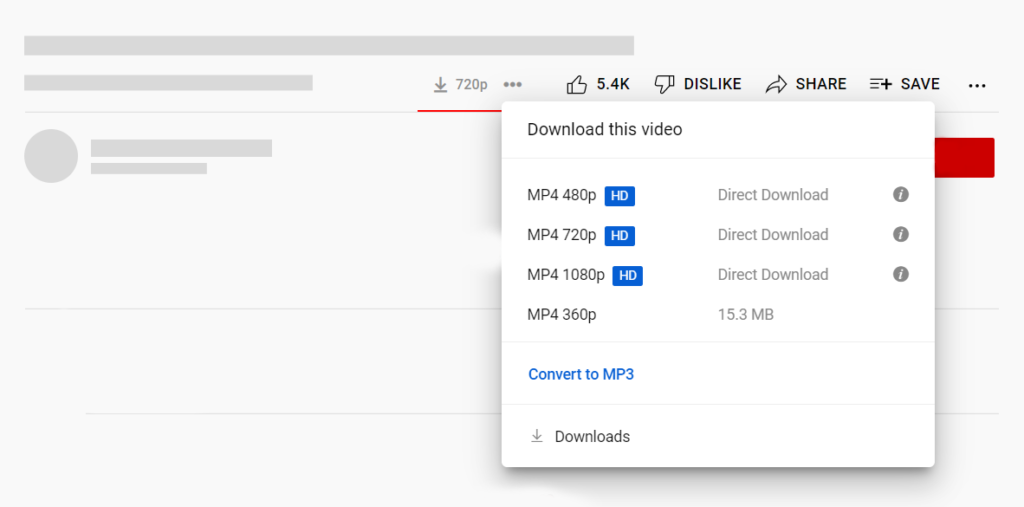
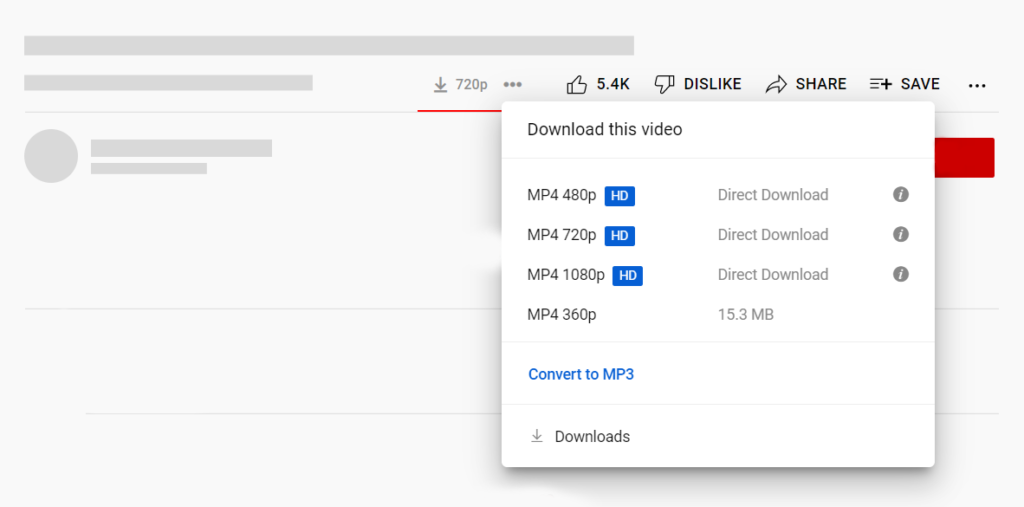
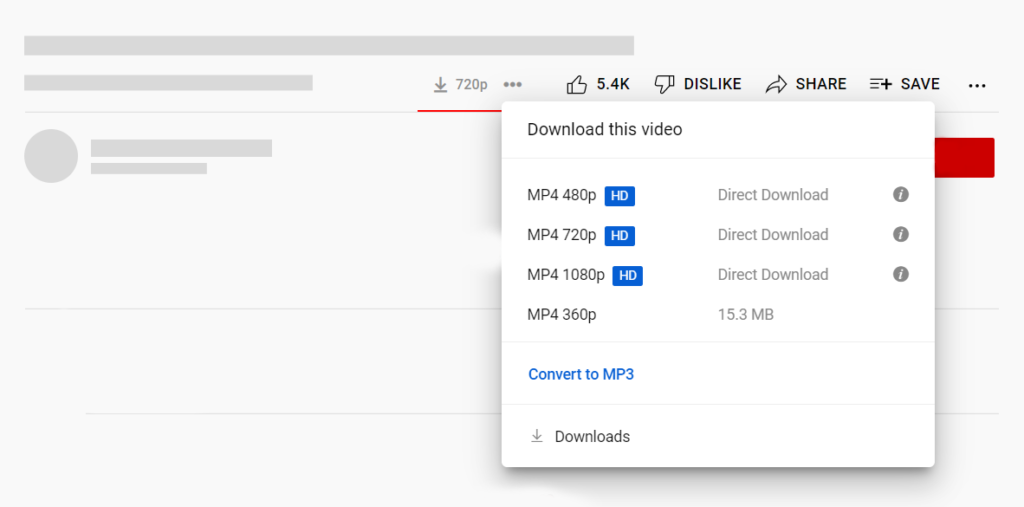
Our YouTube Downloader allows you to save videos in the following formats:
- MP3. 320kbps, 256kbps, 128kbps, 64kbps,
- M4A.
- MP4. 1080p, 720p, 480p, 320p
- WebM.
- AAC.
- FLAC.
- Ogg.
- Opus.
- WAV.
- FLV.
Is YouTube Video Downloader Chrome Extension free?
Yes, it is absolutely a free tool to save YouTube videos offline. You can download unlimited YouTube videos for Free, we are not going to charge you a single penny to download YouTube videos using our tool. All the features in this tool are totally free of cost. And the YouTube downloader chrome extension is also free to download.
Where All the Videos will be Saved
Depending on your browser settings the videos will be saved. But if you are using the default browser settings then all the YouTube videos will be downloaded in the ‘Downloads’ folder, for both macOS and Windows.
Can YouTube Downloader Extension for Chrome Download 4K Videos
A big Yes, you can download videos from YouTube in 4K using this chrome extension. Unlike other platforms and YouTube downloader extensions, we don’t charge you to download the videos in 4K resolutions.


If the YouTube video is available in 4K resolution you can download the video in the same 4K Resolution. While downloading the video you’ll see an option to save the video in 4K if the video is available.
Supported Operating System for YouTube Video Downloader
YouTube Downloader chrome extension supports both Windows and Mac. You can download and install this chrome extension as mentioned above. Anyone using the google chrome browser can install and use YouTube Downloader Extension for chrome without any hassle.
Is it Safe to use YouTube Downoader Extension for Chrome.
Yes, it’s safe to use the YouTube Video Downloader chrome extension. But we can’t say all of them are safe. The one which you’ll get here is totally safe and virus-free. We don’t add malicious code to our extension. The YouTube downloader extension which you’ll get here is totally virus-free and safe to use in your browser.
Since our website is a trusted site you are totally safe in our case. on the other hand, our site is entirely free of any cyber threat. We keep on checking our website for cyber threats and keep the technology up-to-date so that we’ll stay safe from attacks.
Can we Remove YouTube Video Downloader Chrome Extension
Yes, you can remove the YouTube downloader extension whenever you want to. Just click on the remove button from your extension window, that’s it you are done.
We believe that there is no need to remove the YouTube downloader extension because this will help you to download videos in just one click. Nothing is much easier than this with a single click the video can be downloaded.
